Rfid Live Hacking System - Download Free Apps
Tastic RFID Thief The Tastic RFID Thief is a silent, long-range RFID reader that can steal the proximity badge information from an unsuspecting employee as they physically walk near this concealed device. Specifically, it is targeting 125KHz, low frequency RFID badge systems used for physical security, such as those used in and products. Alternatively, the PCB could even be used to weaponize a 13.56MHz, high frequency RFID reader, like those for access control systems.
Hd Movies Point - Download Free Hd Movies
Our goal is to make it easy for security professionals to re-create this tool so that they can perform RFID physical penetration tests and better demonstrate the risks posed by these technologies to their management. The hope is that they can get up and running quickly, even if they don’t have an RFID or electrical engineering background. Downloads of the code, parts list, and PCB designs can be found below, all of which are free for download and use.
Technology keeps you connected everywhere you go, helps you capture every moment & makes your life a bit easier; stay up-to-date with tips & tricks from eHow.
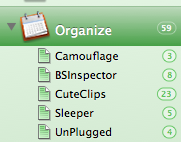
Design We used an to weaponize a commercial RFID badge reader (the – bought on eBay) – effectively turning it into a custom, long-range RFID hacking tool. This involved the creation of a small, portable (designed in ) that can be inserted into almost any commercial RFID reader to steal badge info. Tastic RFID Thief – Demo of Weaponized HID Indala and iCLASS long-range readers at Black Hat USA 2014 – Tool Arsenal – 06Aug2014. Optimizing Read Range Greater read distances can be achieved by reducing interference and providing clean, high voltage. For more details on improving read range, see the following resources:. Install Notes – Arduino Sketch Note 1: The design was compiled and loaded onto the using the with the added library to handle the microSD card writing. See for more info on adding additional Arduino libraries.
Unzip the sdfatlib20111205.zip file and copy the “ SdFat” folder to “/ arduino-1.0.1/libraries/ SdFat/” (starting at location where your arduino.exe program is located). If there was already an “ SdFat” folder there, delete it and copy over from the zip cleanly. Set Tools-Board value to “ Arduino Nano w/ ATmega328“. Go to File-Upload to upload our sketch: TasticRFIDArduinoCode.ino. Note 2: Make sure to format the filesystem of the microSD card to (not ). This will require you to use a smaller size microSD card,.
See: a product that works well. Note 3: Shubham Shah was kind enough to put together a blog post providing a detailed assembly guide for the Tastic RFID Thief. This guide, which is full of step-by-step instructions and photos can be found at: Note 4: For tips on how to completely silence your, see our blog post:.
RFID Track connects to our demo server when first installed, so that users can immediately test the functionality of the app and test the capabilities of an RFID Track Server as proof of concept prior to purchase. RFID Track is an application for asset tracking, that when used in conjunction with the RFID Track Plugin v2.2 or later for Indigo Pro v6.x or later Software, Homeseer 3.00.17 or later, or RF-Watch v2.11 or later Software and Long Range RFID Hardware from iAutomate.com (sold separately) displays the status and signal strength of Taggable objects within defined RFID Reader zones to provide asset tracking and near-real time visibility of people and assets. RFID Track will access and render data using SSL over LAN via WIFI equipped iOS devices or via WAN using an iPhone or 3G equipped iPad. RFID Track has the ability to create virtual zones which can include combinations of readers in physical zones to track assets throughout a facility. Data is sorted within zones by asset name and time 'last seen'. If Indigo or RF-Watch is configured and utilizing the 'on site' and 'off site' reader option, RFID Track will show Long Range RFID Tag statuses of people and assets on site in a physical zone, or offsite in a virtual zone.
Download RFID Track and try it with our Demo Server; it will connect immediately. The Server settings are pre-populated in the app and can also be found in the screen shots depicted in iTunes, on the 'About' page of the installed app, or at our informational site at: or you can enter your own server details. MiltyP I’m new to this app.
The app is elegant in its ease of use. The are no unnecessary bells or whistles to complicate matters like most RFID related programs. At a glance, all tagged items located in each zone were easily and quickly identifiable by eyeing an iconic symbol which represents the category of a particular tagged item and the time and date when it was last detected in the identified zone. Since there are many items in inventory, I am able to place photos of selected tagged items on the server which afforded me the ability to view an image of the item. Best part was the learning curve is short and intuitive.
I’m new to this app. The app is elegant in its ease of use. The are no unnecessary bells or whistles to complicate matters like most RFID related programs. At a glance, all tagged items located in each zone were easily and quickly identifiable by eyeing an iconic symbol which represents the category of a particular tagged item and the time and date when it was last detected in the identified zone. Since there are many items in inventory, I am able to place photos of selected tagged items on the server which afforded me the ability to view an image of the item.
Best part was the learning curve is short and intuitive.